About external host and user groups
LSF provides you with the option to configure host groups, user groups, or both. When the membership of a host or user group changes frequently, or when the group contains a large number of members, you can use an external executable called egroup to retrieve a list of members rather than having to configure the group membership manually. You can write a site-specific egroup executable that retrieves host or user group names and the hosts or users that belong to each group.
One or more host groups
One or more user groups
Any combination of host and user groups
LSF does not include a default egroup; you should write your own executable to meet the requirements of your site.
Default behavior (feature not enabled)
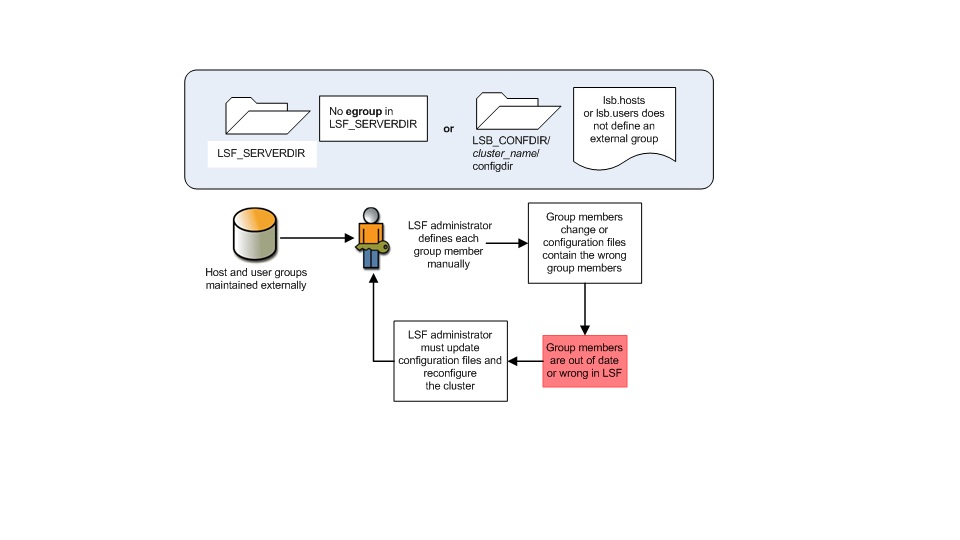
With external host and user groups enabled
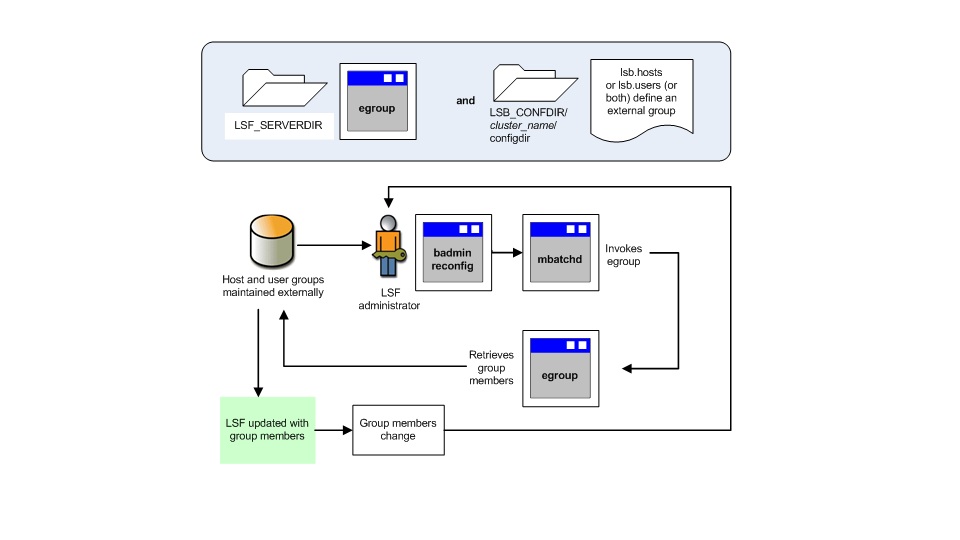
Scope
Applicability |
Details |
|---|---|
Operating system |
|
Dependencies |
|
Limitations |
|
Not used with |
|