Cross-cluster user account mapping behavior
System-level configuration example
The following example illustrates LSF behavior when the LSF administrator sets up cross-cluster user account mapping at the system level. This example shows the UserMap section of the file lsb.users on both the local and remote clusters.
Begin UserMap
LOCAL REMOTE DIRECTION
user1 user2@cluster2 export
user3 user6@cluster2 export
End UserMapBegin UserMap
LOCAL REMOTE DIRECTION
user2 user1@cluster1 import
user6 user3@cluster1 import
End UserMap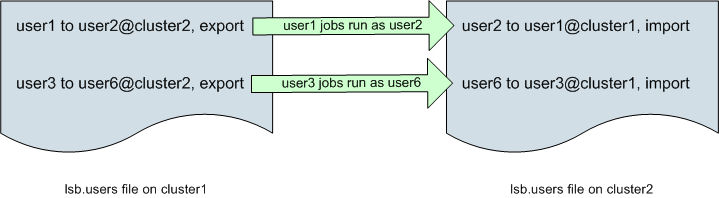
user1@cluster1 to user2@cluster2
user3@cluster1 to user6@cluster2
User-level configuration examples
To allow … |
On … |
In the home directory of … |
.lsfhosts must contain the line … |
|---|---|---|---|
The accounts user1 and user2 to run jobs on all hosts in both clusters: |
|||
|
All hosts in cluster1 |
user1 |
|
|
All hosts in cluster2 |
user2 |
|
The account user1 to run jobs on cluster2 using the lsfguest account: |
|||
|
All hosts in cluster1 |
user1 |
|
|
All hosts in cluster2 |
lsfguest |
|